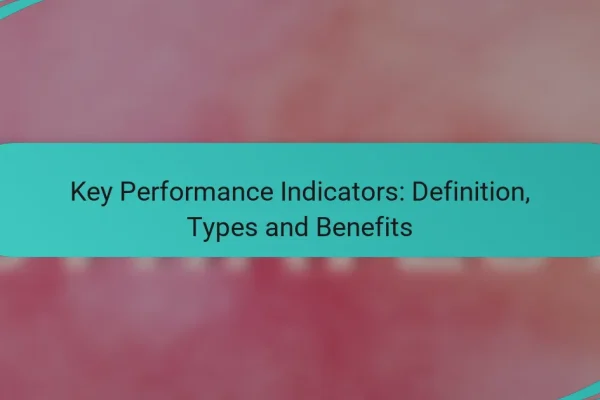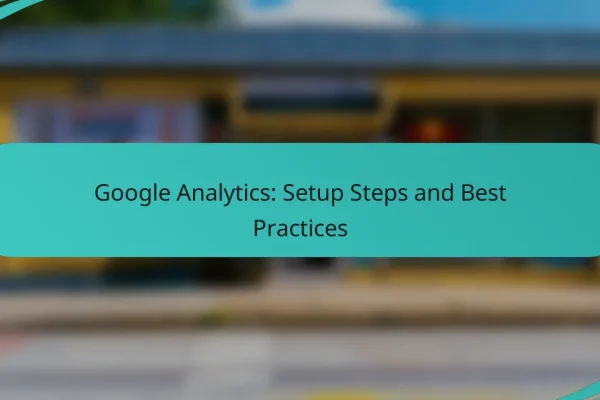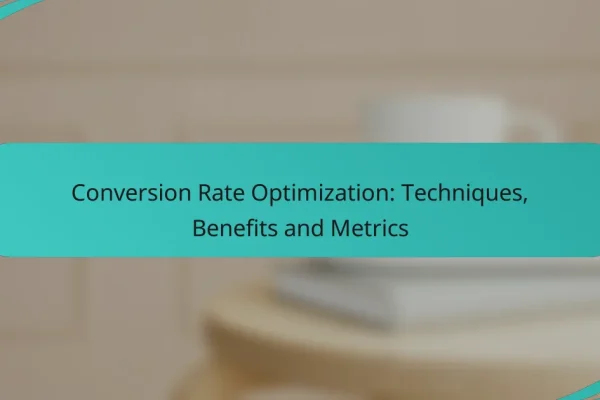What are the best analytics tools for performance tracking in the UK?
The best analytics tools for performance tracking in the UK include Google Analytics, Adobe Analytics, Matomo, Mixpanel, and Heap. These tools offer various features tailored to different business needs, allowing companies to gather insights into user behavior and optimize their online presence effectively.
Google Analytics
Google Analytics is a widely used tool that provides comprehensive insights into website traffic and user behavior. It allows businesses to track key metrics such as page views, session duration, and conversion rates, making it essential for performance tracking.
To get started, set up your account and integrate the tracking code into your website. Regularly review your reports to identify trends and areas for improvement. Be mindful of data privacy regulations like GDPR when collecting user data.
Adobe Analytics
Adobe Analytics offers advanced features for businesses looking for in-depth analysis and customization. It provides real-time data and predictive analytics, enabling companies to make informed decisions based on user interactions.
Consider Adobe Analytics if your organization requires detailed segmentation and robust reporting capabilities. However, it may involve a steeper learning curve and higher costs compared to other tools, so evaluate your budget and expertise before committing.
Matomo
Matomo, formerly known as Piwik, is an open-source analytics platform that prioritizes user privacy. It allows businesses to host their analytics data on their servers, ensuring compliance with data protection regulations.
This tool is ideal for organizations that want full control over their data. Matomo offers features similar to Google Analytics but with a focus on privacy. Be prepared for a more hands-on setup process, as it requires technical knowledge to install and maintain.
Mixpanel
Mixpanel specializes in tracking user interactions with web and mobile applications. It focuses on event-based tracking, allowing businesses to analyze user engagement and retention effectively.
Use Mixpanel to set up specific events you want to track, such as button clicks or form submissions. This tool is particularly useful for SaaS companies looking to optimize user journeys. Keep in mind that it may not provide as much website traffic data as other tools.
Heap
Heap automates event tracking, capturing every user interaction without requiring manual setup. This feature makes it easy to analyze user behavior without extensive configuration.
Heap is beneficial for teams that want quick insights without the overhead of traditional tracking setups. However, ensure you have a clear strategy for analyzing the data collected, as the abundance of information can be overwhelming if not managed properly.
How to implement performance tracking effectively?
Implementing performance tracking effectively involves clearly defining your objectives, selecting appropriate metrics, and utilizing the right tools. This structured approach ensures that you gather actionable insights that drive improvement.
Define key performance indicators (KPIs)
Key performance indicators (KPIs) are measurable values that demonstrate how effectively a company is achieving its key business objectives. To define KPIs, start by aligning them with your overall business goals, ensuring they are specific, measurable, achievable, relevant, and time-bound (SMART).
Common KPIs include conversion rates, customer acquisition costs, and return on investment (ROI). For example, if your goal is to increase sales, a relevant KPI could be the percentage increase in monthly revenue over a specified period.
Set up tracking codes
Tracking codes are snippets of code that collect data on user interactions with your website or application. To set them up, you typically need to integrate tools like Google Analytics or other analytics platforms by placing the tracking code in the header of your web pages.
Ensure that the tracking codes are correctly implemented by using debugging tools or browser extensions. Regularly check for any discrepancies in data to maintain accuracy in your performance tracking.
Integrate with CRM systems
Integrating performance tracking with Customer Relationship Management (CRM) systems allows for a comprehensive view of customer interactions and sales performance. This integration helps in correlating marketing efforts with sales outcomes, providing deeper insights into customer behavior.
To integrate, choose a CRM that supports analytics tools, and follow the provided guidelines to connect your tracking software. This connection can enhance lead scoring and customer segmentation, ultimately improving your marketing strategies.
What are the benefits of analytics and performance tracking?
Analytics and performance tracking provide valuable insights that help organizations make informed decisions, understand customer behavior, and improve overall efficiency. By leveraging data, businesses can identify trends, optimize strategies, and enhance their return on investment (ROI).
Improved decision-making
Analytics empowers organizations to make data-driven decisions rather than relying on intuition. By analyzing performance metrics, businesses can pinpoint areas that require improvement and allocate resources more effectively. For example, a company might discover that a particular marketing channel is underperforming, allowing them to adjust their strategy accordingly.
To enhance decision-making, consider implementing key performance indicators (KPIs) that align with your business goals. Regularly review these metrics to ensure you are on track and make adjustments as necessary.
Enhanced customer insights
Performance tracking allows businesses to gain a deeper understanding of their customers’ preferences and behaviors. By analyzing customer interactions and feedback, companies can tailor their offerings to better meet the needs of their target audience. For instance, tracking website analytics can reveal which products are most popular, guiding inventory and marketing strategies.
Utilize tools like customer surveys and social media analytics to gather qualitative data. This information can provide context to the numbers, helping you create a more comprehensive view of your customers.
Increased ROI
Effective analytics and performance tracking can lead to a significant increase in ROI by optimizing marketing efforts and reducing waste. By identifying which campaigns yield the best results, businesses can focus their budgets on high-performing strategies. For example, reallocating funds from a low-performing ad campaign to a successful one can lead to better overall returns.
To maximize ROI, regularly assess the performance of your initiatives and be willing to pivot when necessary. Establish a routine for analyzing data and adjusting strategies based on findings to ensure continuous improvement and growth.
What are common challenges in performance tracking?
Performance tracking often faces several challenges that can hinder accurate analysis and decision-making. Key issues include data accuracy, integration with existing systems, and limitations in resources available for tracking efforts.
Data accuracy issues
Data accuracy is critical for effective performance tracking, as even minor errors can lead to misleading insights. Common sources of inaccuracies include human error during data entry, outdated information, and discrepancies between different data sources.
To mitigate these issues, implement regular audits and validation processes. Automated data collection methods can also help reduce human error and ensure that the data remains current and reliable.
Integration difficulties
Integration difficulties arise when attempting to consolidate data from various platforms and tools. Many organizations use multiple systems for tracking performance, which can lead to fragmented data and inconsistent reporting.
To improve integration, consider using centralized analytics platforms that can connect with various data sources. This approach not only streamlines data collection but also enhances the overall accuracy of performance insights.
Resource limitations
Resource limitations, including budget constraints and personnel shortages, can significantly impact performance tracking efforts. Organizations may struggle to allocate sufficient funds for advanced analytics tools or to hire skilled analysts.
To address these limitations, prioritize essential tracking metrics and focus on cost-effective tools that provide the necessary insights. Training existing staff on data analysis can also help maximize available resources and improve overall tracking capabilities.
How to choose the right analytics platform?
Choosing the right analytics platform involves evaluating your specific needs, including features, scalability, and user experience. A well-suited platform will help you effectively track performance and derive actionable insights.
Evaluate features and scalability
When evaluating analytics platforms, consider the features that align with your business goals. Look for capabilities such as real-time data tracking, customizable dashboards, and integration with other tools you use.
Scalability is also crucial; ensure the platform can grow with your business. For example, if you anticipate a significant increase in data volume or user activity, select a solution that can handle this growth without compromising performance.
Consider user-friendliness
User-friendliness can significantly impact how effectively your team utilizes the analytics platform. A straightforward interface allows users to navigate easily and access insights without extensive training.
Look for platforms that offer intuitive design and helpful resources, such as tutorials or customer support. This can reduce the learning curve and help your team quickly adapt to the new system.
Assess pricing models
Pricing models for analytics platforms can vary widely, so it’s essential to understand what you’re paying for. Some platforms charge based on the number of users, while others may have tiered pricing based on features or data volume.
Evaluate your budget and consider both upfront costs and ongoing expenses. Many platforms offer free trials or tiered plans, allowing you to test the service before committing to a more expensive option.
What are the local regulations affecting analytics in the UK?
In the UK, analytics practices are primarily governed by the General Data Protection Regulation (GDPR) and the Data Protection Act 2018. These regulations set strict guidelines on how personal data can be collected, processed, and stored, impacting how businesses implement analytics.
GDPR compliance
GDPR compliance is essential for any organization that processes personal data in the UK. This regulation requires businesses to obtain explicit consent from users before collecting their data and mandates transparency about how that data will be used.
To ensure compliance, companies should implement clear privacy policies and provide users with easy options to opt-in or opt-out of data collection. Regular audits and staff training on data protection principles are also crucial to maintaining compliance and avoiding hefty fines.
Common pitfalls include failing to document data processing activities or neglecting to update privacy notices. Businesses should regularly review their analytics practices to ensure they align with GDPR requirements, focusing on user rights and data minimization principles.